Transfers
Once you've set up your routes, executing transfers is a breeze:
Verifying your routes
While Xfer offers safeguards, the ultimate responsibility for your route configuration lies with you!
Therefore, before executing any transfer involving a large amount of tokens, carefully review the routes you've configured.
Making your first transfer with a very small amount is a good idea. If it goes without a hitch, then you can perform the following transfers with complete confidence.
Sending money
To make a transfer, simply send your assets to the @xfer account with the proper routing code in the memo. Xfer will validate your code and, if correct, execute the transfer following your predefined route.
In case of any issues, such as utilizing an unknown route, the funds will be promptly refunded to you. You'll receive an error message in the memo, detailing the nature of the error for clarity.
Example:
Let's consider the account @arcange.pay has created a route by sending HIVE to the account @xfer with the following memo:

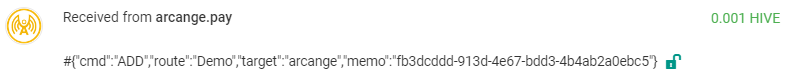
The account @arcange.pay then execute the following transfer:
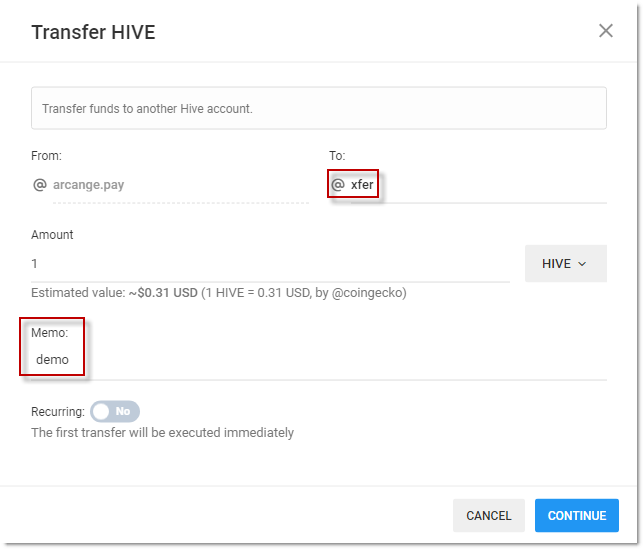
Here's what happens next:

You can see that the @xfer account has received 1 HIVE from @arcange.pay with a "demo" memo. As there is an existing "demo" route, @xfer forwards them to the final recipient (@arcange) and the memo that was defined in the route.
Last updated